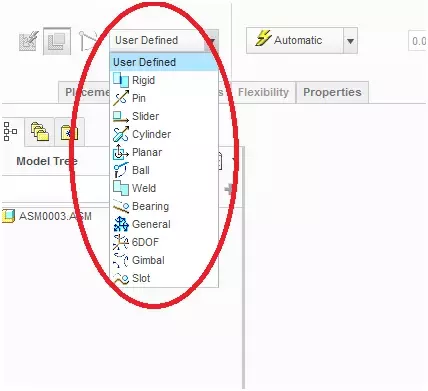What they did not teach you at CADD Centre about skeleton modeling (What is skeleton model in pro-E/Creo?
What is skeleton model in pro-E/Creo?
A Skeleton in Creo Parametric is a powerful {top down assembly (in top down assembly, components are created in assembly module and can be assembled later using default or another available type of assembly constraints}tool that can be used to create spaceclaim (layout for a complex assembly design) by using those (skeletons) as a common reference or common reference source for creating and placing components. The parts made by referencing the skeleton are fully associative with the skeleton thus enabling us to change the skeleton anytime and the child components will be automatically updated.
Two types of skeletons can be created in Creo
1.
For spaceclaim (only layout is created in this type of skeleton, like in a complex frame structure.)
2.
Motion Skeleton(used to assemble or create complex frames of assemblies involving motions)
But these two types can be effectively used to create space claims, associative interfaces and parent-child associativity between parts and skeleton, or to provide relative motion between parts.
Features like Copy geometry and Publish geometry can be more effectively used with skeletons.
For instance, if you need to create four bar chain mechanism in creo you have two options to create one is top down another is bottom up assembly.
In bottom up approach, you need to first create four link models and save those on your disk space go to assembly module and assemble those using mechanism constraints (see snapshot below).
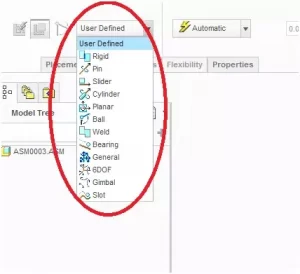
In top down approach, you need to just go to assembly mode and create a new part inside the assembly as a Skeleton model, this will be a line based model that you can assign all mechanism specific elements characteristics such as pin joints, ball joints sliders etc and you can use that four lines as a reference to create all linkages of the mechanism, you can also verify the motion (visually) in the Skeleton. Now you need to create the links by referencing that Skeleton thus eliminating the need to create all linkages first and then assemble those